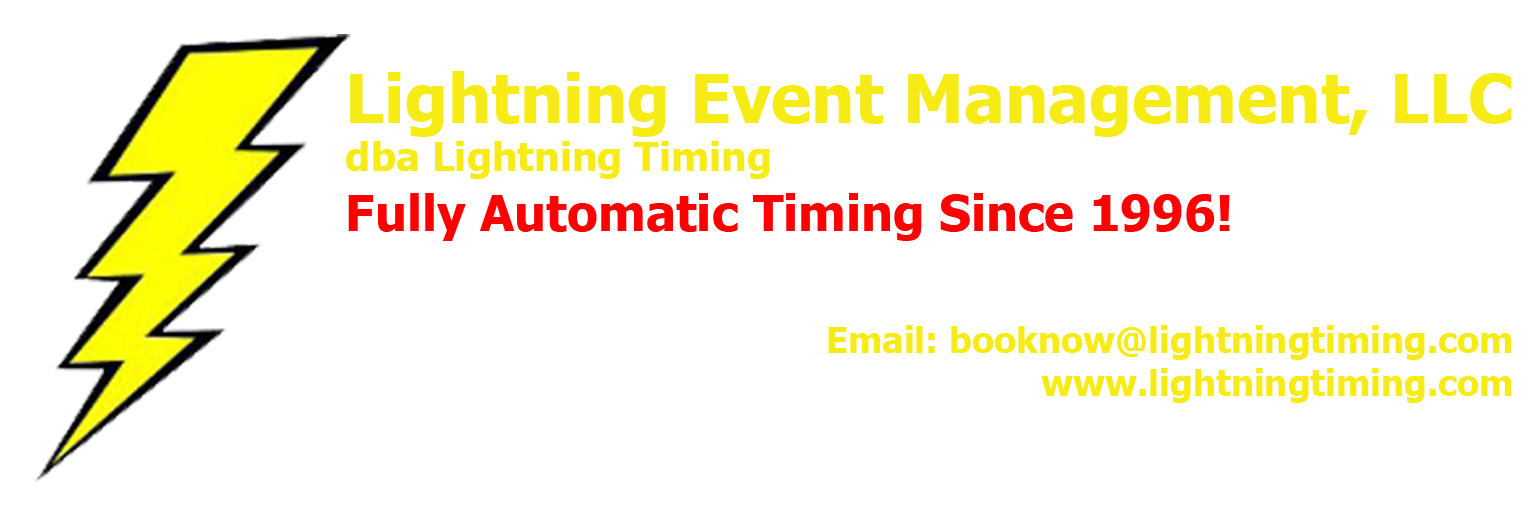Help
Having issues with web pages not showing up or updating on the website?
Please DO NOT call or email us during a meet. Our main priority during a meet is timing the meet!
99.9% of the time, the file and/or update is actually there and the problem is on your computer. Every time we upload to the web, we verify that it actually appears on the web. There may be times when we are overwhelmed with results that will delay information from appearing on the web in a timely manner.
We may also be experiencing internet connectivity issues that are out of our control. If no internet is available, it is impossible for us to upload information to the web.
We will work as fast as we can to resolve any issues we are experiencing in order to get the latest information out to you!
If you are experiencing problems with information not showing up or updating on our website, we recommend using a fully supported desktop browser, which includes the latest version of the following:
- Microsoft Internet Explorer® (except Internet Explorer 7 which is no longer supported)
- Google Chrome
- Mozilla Firefox®
- Safari®
If you are using a mobile browser, we recommend using a fully supported browser, which includes the latest version of the following:
- Android browser on the latest version of Android
- Safari on the latest version of iOS
If you’re still experiencing problems viewing web pages, you might be able to solve them by clearing your web browser’s cache. How you clear your cache depends on the browser you’re using. Click on your browser below for instructions how how to clear your cache:
Firefox®
Google Chrome®
Internet Explorer® on Windows 7
Safari® on Mac OS X
Lastly, in all cases, JavaScript, cookies and TLS 1.0+ must be enabled.